jueves, 27 de enero de 2022
miércoles, 26 de enero de 2022
no-network-adapters-were-detected-either-no-network-adaptters-are-physically-connected-to-the-system
Para ver los permisos que tenemos en PowerShell sobre la máquina ejecutar el siguiente cmdlet:
1 | Get-ExecutionPolicy |
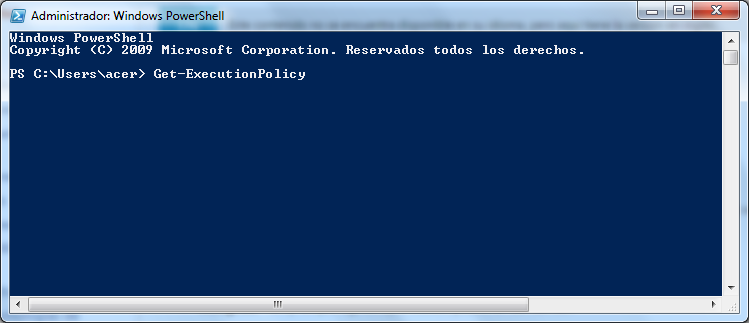
1 | Set-ExecutionPolicy unrestricted |
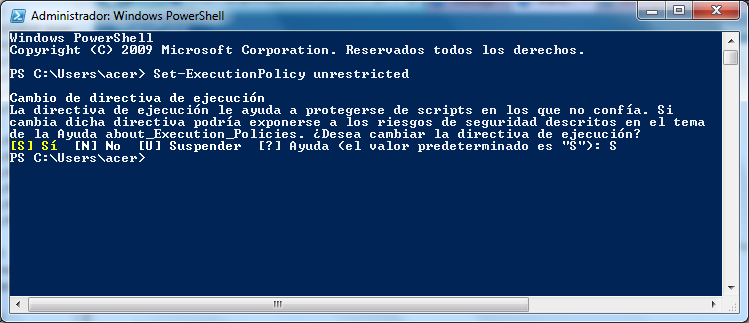
Con esto ya podremos ejecutar scripts de PowerShell sin restricciones.
Install-Module -Name VMware.ImageBuilder -RequiredVersion 6.5.2.7812840 -SkipPublisherCheck -AllowClober
vmware.com 6.7 y TP-Link TG-3468
https://collabboy.blogspot.com/2021/02/how-to-installing-tp-link-tg-3468-with.html
domingo, 23 de enero de 2022
martes, 18 de enero de 2022
LDAP en Ubuntu Server
change the password of an LDAP entry
ldappasswd -H ldap://192.168.0.20 -x -D "cn=admin,dc=aso,dc=org" -W -S "uid=amayag,ou=usuarios,dc=aso,dc=org
LDAP delete entry tool
ldapdelete -W -D "cn=admin,dc=aso,dc=org" "uid=mordecai,ou=usuarios,dc=aso,dc=org"
LDAP search tool
ldapsearch -x -b "dc=aso,dc=org"
viernes, 14 de enero de 2022
The image repository directory is read-only, not writalbe: /home/partimag
La máquina virtual a clonar desde la imagen
Desde WINDOWS 10
Abrir cmd como administrador.
powercfg -h off
reg add "HKEY_LOCAL_MACHINE\Software\Microsoft\Windows\CurrentVersion\Policies\System" /v DisableAutomaticRestartSignOn /t reg_dword /d 1 /f
shutdown -p




